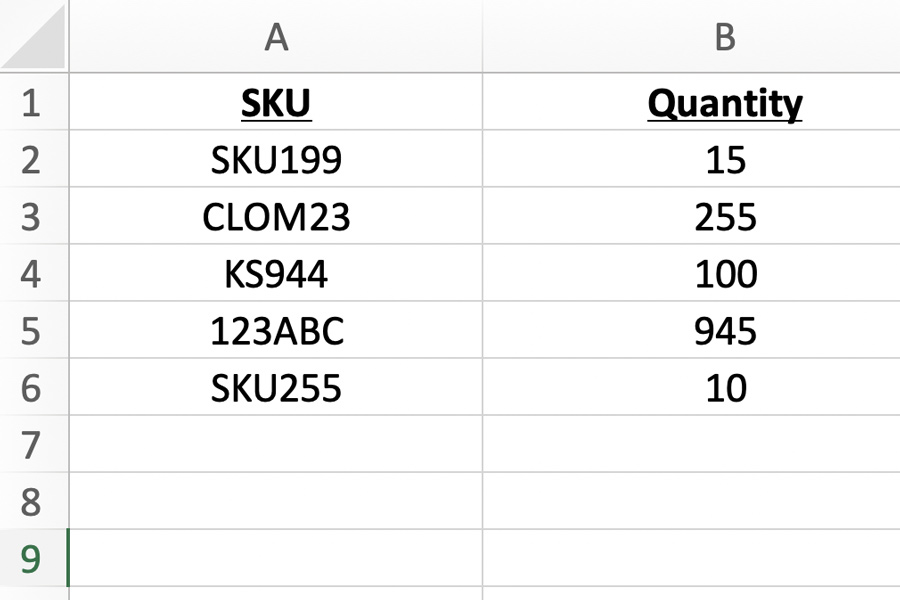Quick orders via CSV
Our platform allows you to place orders quickly and efficiently via CSV upload. This feature is ideal for B2B customers who want to process large quantities of orders efficiently. Here’s a brief guide on how to get started:
- Prepare the CSV file: Your CSV file should have two columns – SKU and quantity. Make sure the file is formatted exactly according to these specifications to ensure smooth processing.
- Upload the CSV file: You can upload your file directly on this website, which you prepared in the previous step.
- Review and complete the order: After the upload, our system processes the data and adds the corresponding products in the correct quantities to your cart. You can then review your order, make any necessary adjustments, and complete the purchase.
If you need assistance, feel free to contact our customer service.